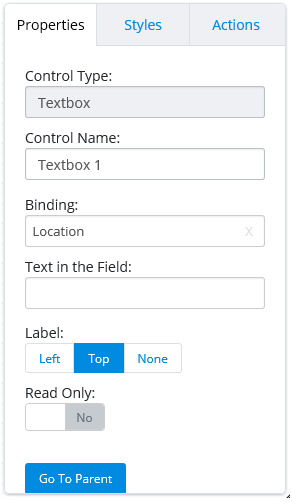Control Properties
From the control panel on the right, you can set the properties of the control in the Properties tab. Properties differ for each control. The following properties are available for the Textbox control.
Binding
The name of the binding displays in this field. If you have not added a binding to the control, you need to do this before you can use your form. For more information about bindings, click here.
Text in the Field
(Optional) Enter the default text that will display in the field when users view the form.