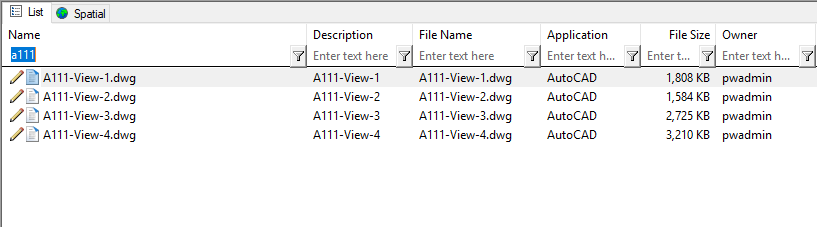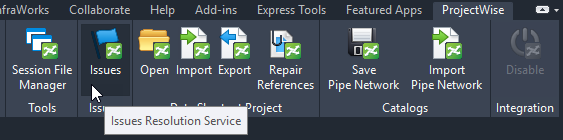New in ProjectWise CONNECT Edition Update 3.4
Subscription Entitlement Service Licensing for ProjectWise Explorer and ProjectWise Administrator
Starting with ProjectWise CONNECT Edition Update 3.4, licensing for ProjectWise Explorer and ProjectWise Administrator is now managed by the Subscription Entitlement Service, Bentley's new licensing service. Instead of using the Product Activation Wizard (which is no longer delivered), product activation is now achieved simply by signing in to the CONNECTION Client with your Bentley IMS account before using the product. Once signed in, the user can open ProjectWise Explorer or ProjectWise Administrator and log in to their datasources and begin using the product as usual. The CONNECTION Client reports product activation and usage to Subscription Entitlement Service.
PDF Markup Service Integration
PDF Markup Service integration (a new option of the ProjectWise Explorer installer) lets ProjectWise Explorer users open PDFs in the PDF Markup Service so they can add markup, annotations, and issues to the PDF.
Getting HTTPS Links to Documents, Folders, and Work Areas
The Get HTTPS Link feature (a new option of the ProjectWise Explorer installer) lets you get a link for a ProjectWise document, folder, or work area, which you can then share with other users as needed (for example, by pasting the link in a chat message, email, or document). You can get a ProjectWise Explorer link, a ProjectWise Web link, or a Microsoft Teams link. The user who clicks the link is taken directly to that document, folder, or work area in the interface specified in the link (you will be prompted to log in first if needed). No configuration is required to get a ProjectWise Explorer link, but some configuration is required to get a ProjectWise Web or Microsoft Teams link.
See: Getting Shareable Links for Documents, Folders, and Work Areas
View Column Filters
The document list now contains a filter above each view column. You can enable (default) or disable the display of the filters by selecting .
AutoCAD Integration with ProjectWise Issue Resolution Service
AutoCAD integration now provides integration with the ProjectWise Issue Resolution Service portal, so that you can add issues to your punch list and other issues lists directly from AutoCAD. You can also view issues added to the project by other users, even if they were added from a different application, such as MicroStation or Revit or ProjectWise Explorer.
Issues are added and viewed through the Issues pane. To open the Issues pane, first open an AutoCAD document that is in a work area that is associated to a ProjectWise project, and then click the Issues button (ProjectWise tab > Issues panel). The Issues pane opens at the bottom of the application window.