To create a mailing list
-
From ProjectWise Messenger, click the Address Book button.
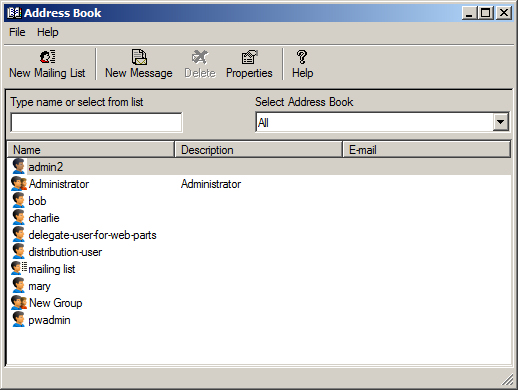
-
On the Address Book dialog, click the New Mailing List button.
The New Mailing List dialog opens.
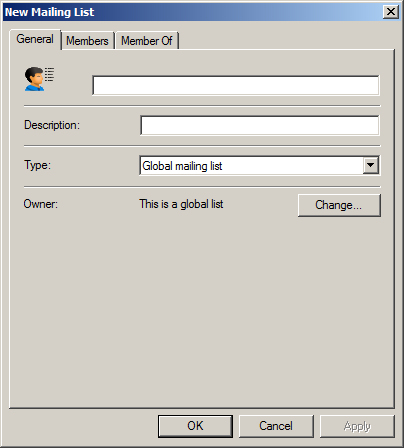
- In the General tab, enter a name and an optional description for the new mailing list.
-
To change the owner of the mailing list click the Change button and from the Select Owner dialog, select the new owner.
You must have the appropriate administrative permissions to change ownership of a mailing list.
- To add members to the mailing list, on the Members tab, click the Add button, select the members you require in the Select Security Objects dialog and click OK.
- To add this new mailing list as a member of another mailing list, on the Member Of tab, click Add, select an existing mailing list in the Select Personal Address Books dialog and click OK.
- In the New Mailing List dialog, click Apply, then OK.
