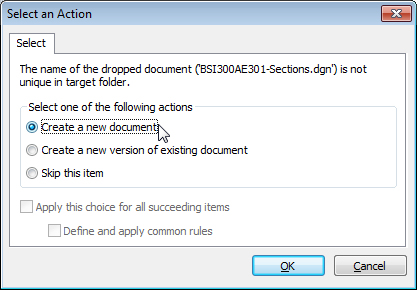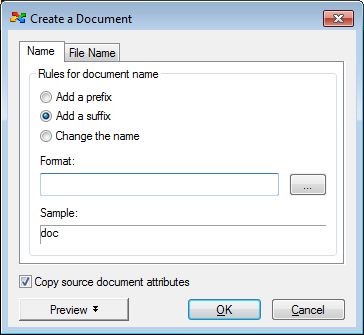To Create a New Document When a Document Creation Conflict Occurs
-
Drag a document into a folder that already contains a document with the same document or file name.
The Select an Action dialog opens.
- Select Create a new document.
- (Optional) If you are dragging multiple documents, and more than one of those documents is in conflict, and you want to create a new document for all documents in conflict, then turn on Apply this choice for all succeeding items.
-
Click OK.
The Create a Document dialog opens.
-
Configure how you want to rename the document or file name, then click OK.
If there was only one document in conflict, then at this time the new document will be created, and then all other documents involved in the operation will be copied or moved to the target folder.
If there was more than one document in conflict, and you selected Apply this choice for all succeeding items, then at this time new documents will be created for all the documents in conflict, and all other documents involved in the operation will be copied or moved to the target folder.
If there was more than one document in conflict, and you did not select Apply this choice for all succeeding items, then at this time the new document will be created for the first document in conflict, and you will be prompted again about what to do with the next document in conflict.