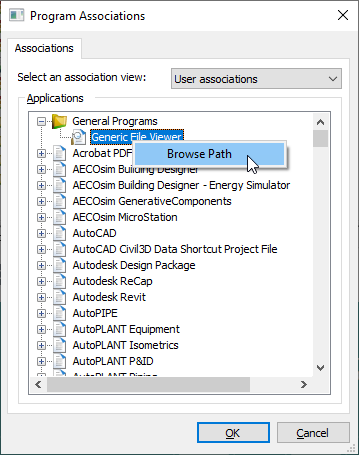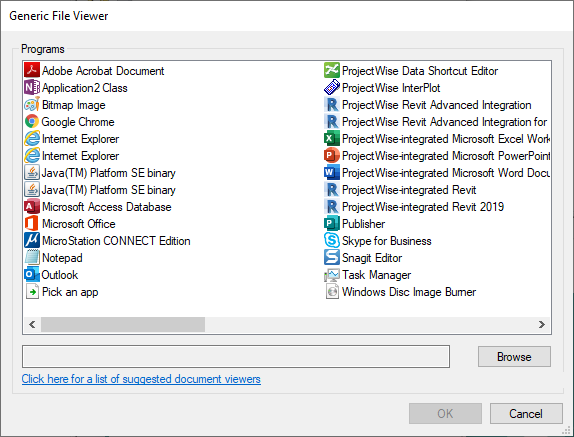Changing the Generic File Viewer
The generic file viewer is the program defined to open and view the selected document, when you select to view a document (Document > View) that has no viewing application associated to it. By default, there is no default generic file viewer defined in ProjectWise Administrator, therefore if necessary, you can set your own default generic file viewer in Program Associations.
To Set Your Own Generic File Viewer
- Open the Program Associations dialog ().
- Set the Association view to User associations.
- In the Applications list, expand the General Programs folder.
- Right-click
Generic File Viewer and select
Browse Path.
The Generic File Viewer dialog opens displaying a list of programs currently installed and registered on your computer.
- Select a program from the
list of available programs and click
OK.
If the program you want is not listed, click Browse. In the dialog that opens, navigate to and select the program's executable (.exe) file, then click OK. The selected executable's program name is added to the list of available programs. Select that program from the list and click OK.
Note: Click the link in the lower left corner of the dialog to go to a Bentley Communities web page that provides download links to common document viewers.Back in the Program Associations dialog, the selected program displays under the Generic File Viewer item.
- Click OK to save changes and close the Program Associations dialog.