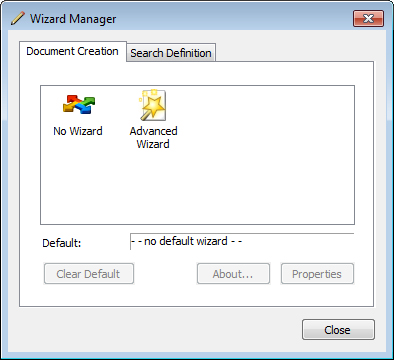To Set the Default Method for Creating Documents
- Open the Wizard Manager dialog ().
-
Do one of the following:
If you want to open the Create Document dialog, then select the No Wizard icon and click the Set as Default button.
or
If you want to open the Advanced Document Creation Wizard, then select the Advanced Wizard icon and click the Set as Default button.
or
To leave your document creation options open, click the Clear Default button.
When no default method is set, each time you create documents you can decide which method to use.
-
Click OK.
Note: For further control of the Advanced Document Creation Wizard, in the Wizard Manager dialog, select the Advanced Wizard icon and click the Properties button. This opens the Advanced Document Creation Wizard Properties dialog, which is used to specify which document creation actions will invoke the Advanced Document Creation Wizard.