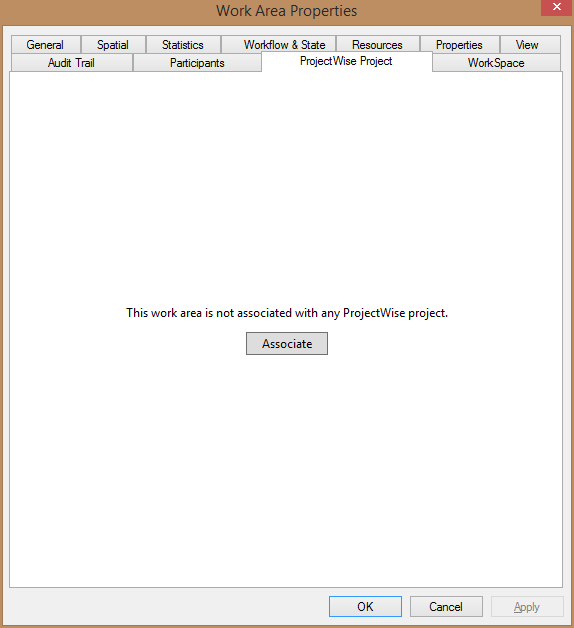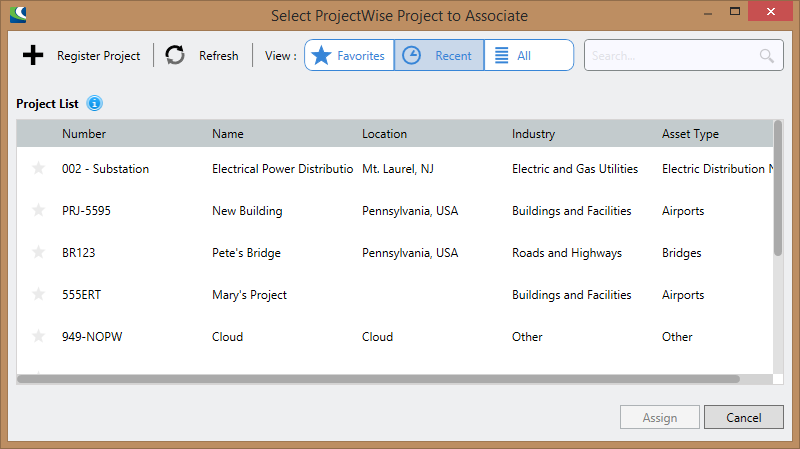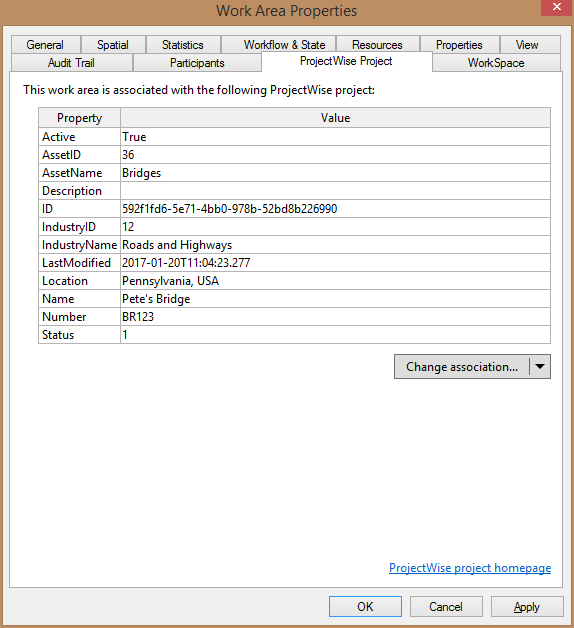Associate a Work Area with a ProjectWise Project
Once you register a
ProjectWise project, you can associate it to a
new or existing
work area from
ProjectWise Explorer. This procedure shows how
you can make the association from an existing
work area. Note that you can also make the
association while you are creating a
work area or upgrading a folder to a
work area in the
Work Area Creation
Wizard.
Associating a work area to a ProjectWise project has different purposes depending on which ProjectWise 365 service you are using.
For ProjectWise Deliverables Management, the association lets users send and receive transmittals, submittals, and RFIs directly from the associated work area in ProjectWise Explorer, assuming that the user also has ProjectWise Deliverables Management connector for ProjectWise Explorer installed.
- Open ProjectWise Explorer and log in to your datasource.
- Right-click a work area and select Properties.
- In the Work Area Properties dialog, select the ProjectWise Project tab.
- Click Associate.
-
Select a project from the list and click
Assign.
If you need to create and associate a new project:
- Click Register Project.
- In the Register a project web page that opens, fill out the form and click Save.
- Back in the Select ProjectWise Project to Associate dialog, click Refresh to make your new project appear in the list.
- Select the new project and click Assign.
To register a project you must have Administrator or Co-administrator privileges associated with your Bentley profile.
- Click OK or Apply in the Work Area Properties dialog.