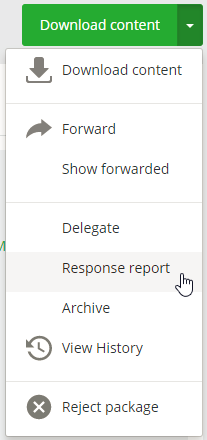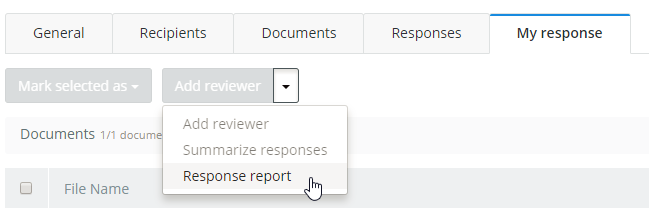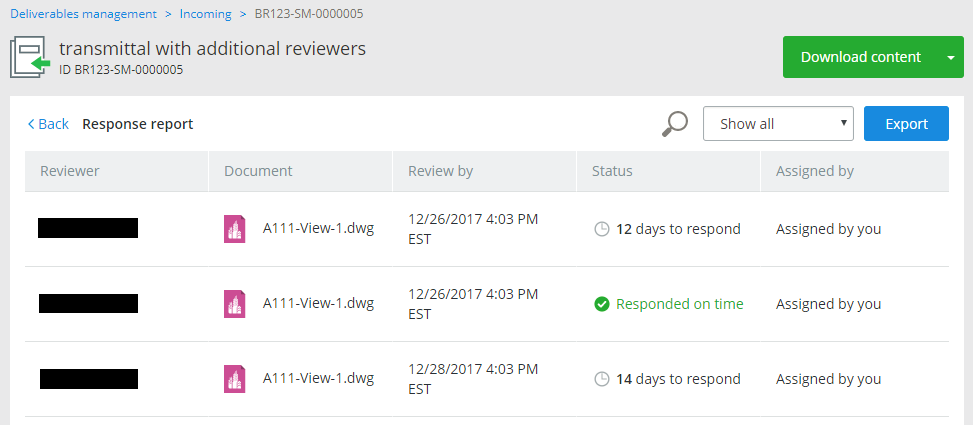To Generate and Export a Submittal Response Report
-
Go to the
Incoming tab.
- Open a submittal that has one or more responses.
-
Generate the response report by clicking menu next to the
Download content button and select
Response report.
Tip: You can also generate the report from the My response tab by clicking the menu next to Add reviewer and selecting Response report.
The Response report page opens, showing a list of documents in the submittal and their review status. You can filter the list to:
- Click Export.
- When prompted, save the XLSX report to a local folder.