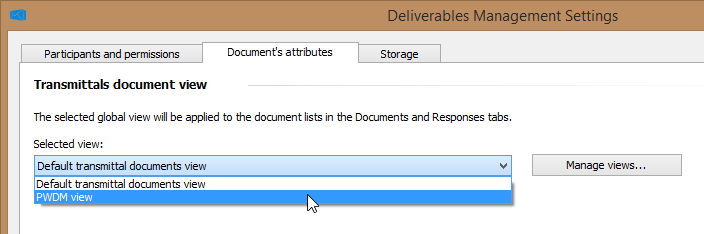Changing the Assigned Global View
The transmittal attribute list in the portal settings is used to control which document attribute information can be included, or is required, in a transmittal. The transmittal attribute list can include ProjectWise attributes, file system attributes, and portal-only attributes.
The file system and portal-only attributes that get included in the transmittal attribute list is configured in the portal settings. The ProjectWise attributes that get included in the transmittal attribute list is configured in ProjectWise Explorer. Specifically, the ProjectWise attributes come from the ProjectWise global view that is applied in the Deliverables Management Settings dialog (personal views cannot be used).
The ProjectWise Deliverables Management connector for ProjectWise Explorer provides a basic, default view in every project called Default transmittal documents view, which contains the following ProjectWise attribute columns:
When you associate a work area to the ProjectWise project where Deliverables Management is turned on, the attributes in the default view above are automatically added to the transmittal attribute list in the portal settings.
If you want a different set of ProjectWise attributes to be added to the transmittal attribute list, you need to create a new global view that contains the properties and attributes you want to include in your transmittals, and then apply that view in the Deliverables Management Settings dialog. Once you apply the new view and synchronize the settings, the current ProjectWise attributes are removed from the transmittal attribute list and replaced with the ProjectWise attributes in the newly applied global view.
To change the assigned global view
- In
ProjectWise Explorer or
ProjectWise Administrator, create a new global
view that contains the attributes you want to include in your transmittals.
You must be an administrator of the work area in order to create a global view in ProjectWise Explorer.
See the ProjectWise Explorer or ProjectWise Administrator help for details if needed.
- Open the Deliverables Management Settings dialog (right-click the Deliverables Management node in your work area and select Settings).
- Select the Document's attributes tab.
- From the Selected view list, select a global view.
- Click
Apply or
OK to synchronize your changes with the
portal.
The ProjectWise attributes from the previously selected view are removed, and the ProjectWise attributes in the newly selected global view are added to the transmittal attribute list in the portal.
Return to this dialog and tab as needed to assign different global views, or to resynchronize in case a ProjectWise attribute gets accidentally removed from the portal settings.
Once you synchronize the transmittal attribute list, new transmittals from this point forward will include these attribute columns on the Documents tab for documents added to transmittals, whether added from ProjectWise Explorer or the portal. As ProjectWise documents are added to a transmittal from ProjectWise Explorer, the attribute values are automatically added along with the document. If documents are added from the portal, you need to do some manual entry of the attribute values.