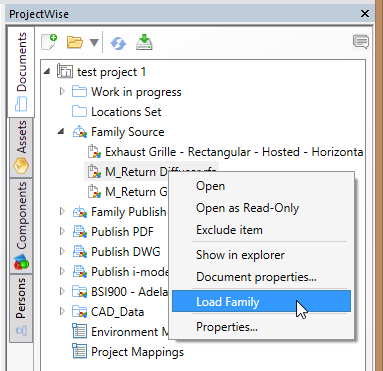Loading Families
You can load a family from a family source location into a Revit project.
- Open your project in the ProjectWise browser.
- Make sure you have already added at least one family source location to the project. (see Adding Locations to Projects)
- Open a Revit project file.
You can open the Revit file the way you normally would (for example, using ), or if you have added the Revit file to your project you can open it from the ProjectWise browser by right-clicking the Revit file in the Work in progress folder and selecting Open.
- In the ProjectWise browser, expand your family source location, then right-click a Revit family file (RFA) in the list and select Load Family.
The selected family is loaded into the appropriate Family category in Revit's Project Browser (). Once loaded, you can place instances of the component in the family file into your Revit model as usual.