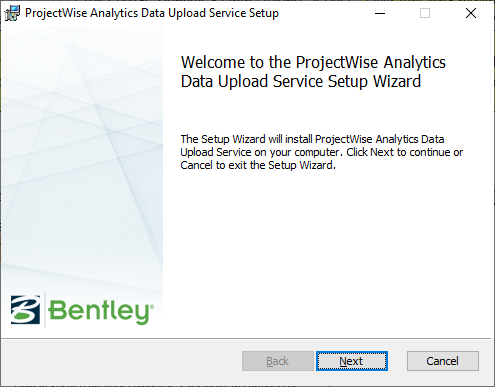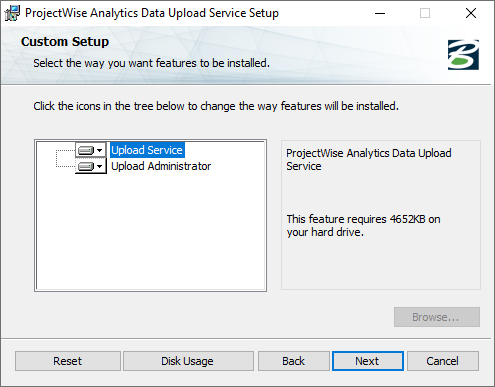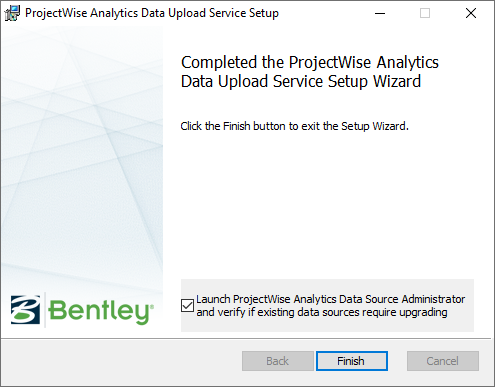Install or Upgrade the ProjectWise Analytics Data Upload Service
You can install ProjectWise Analytics Data Upload Service either through the ProjectWise Administrator installer, or by downloading ProjectWise Analytics Data Upload Service separately. To install ProjectWise Analytics Data Upload Service through the ProjectWise Administrator installer, launch the ProjectWise Administrator installer as usual and turn on the ProjectWise Analytics Data Upload Service option. (To Install ProjectWise Administrator). When you install the ProjectWise Analytics Data Upload Service through the ProjectWise Administrator installer, you do not have the option to select which components you want to install (it automatically installs both the service and administrator components). After installation, you will need to manually open the ProjectWise Analytics Data Source Administrator window so you can configure database connections (or upgrade them if needed). The ProjectWise Administrator installer delivers the latest version of ProjectWise Analytics Data Upload Service that was available at the time of release. Use the steps below if you need to download and install a newer version of ProjectWise Analytics Data Upload Service that becomes available after ProjectWise Administrator is released.
- If needed, download the latest version of ProjectWise Analytics Data Upload Service from Software Downloads.
- Extract the download package and double-click the MSI file to install the service.
-
When the
Setup Wizard opens, click
Next, read and accept the license agreement,
and accept all default settings to complete the installation.
The installer delivers two components - the Upload Service and the Upload Administrator. You can install them both on the same computer or each on its own computer. The upload service does the actual work of uploading the data, while the upload administrator, which opens at the end of installation, is used to configure which databases the upload service will upload data from, and set schedules for collecting and uploading data.
-
When installation is complete, turn on the option to
Launch ProjectWise Analytics Data Source
Administrator and click
Finish.
The ProjectWise Analytics Data Source Administrator application opens.
- Now you can use this Administrator application to configure database connections (or upgrade them if needed).