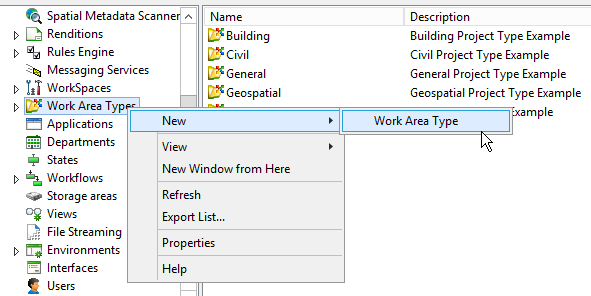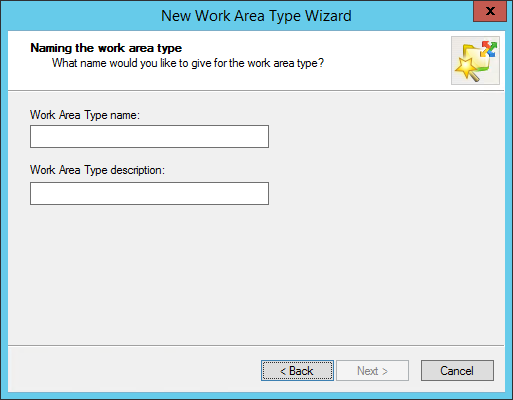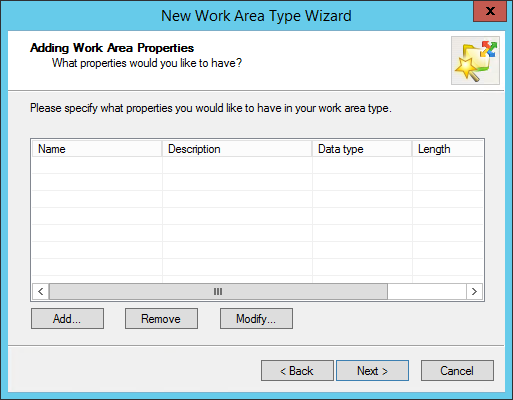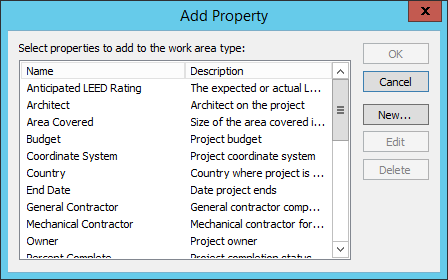To Create a Work Area Type
As you create your work area type, you add to it the properties you want work areas of this type to have, such as project number, project manager, start and finish dates, and other relevant information. If you are familiar with ProjectWise environments, you can think of work area properties as custom attributes for the work area itself. When a user creates a work area in ProjectWise Explorer, they have the option to associate one of the existing work area types in the datasource to the new work area. Once a work area type is associated, they can fill in the values for the work area's properties.
-
Right-click the
Work Area
Types
datasource node and select
.
The New Work Area Type Wizard opens.
-
Click
Next.
The Naming the Work Area Type page opens.
-
Enter a name for the
work area type, optionally enter a description,
then click
Next.
The Adding Work Area Properties page opens.
-
Click
Add.
The Add Property dialog opens, which displays a list of all the work area properties that exist in the datasource, across all work area types.
-
Select one or more of the existing properties and click
OK.
If the list is empty, or if you just need to create a new property, click New. This opens the New Property dialog. For details, see Creating a New Work Area Property. When you finish defining your property and click OK on the New Property dialog, the new property is added to the Add Property dialog. Repeat this step to create additional properties as needed. When you are finished creating properties, select the new properties in the Add Property dialog and click OK.
Back in the Adding Work Area Properties page of the wizard, you can click Add again if you decide you need to add more properties, or you can select existing properties and click Modify or Delete to edit or delete them as needed.
- When you are finished adding properties to the work area type, click Next.
-
On the final page of the wizard, click
Finished.
The work area type is added to the list.