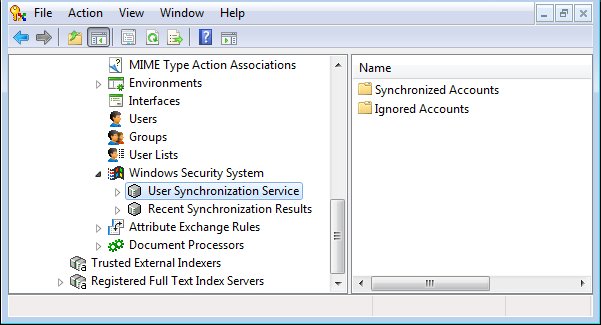User Synchronization Service Folder
The User Synchronization Service node contains two folders, one for Synchronized Accounts and one for Ignored Accounts, each containing a list of Users and User Groups. Using these two folders you can define which Windows domain accounts to synchronize with the datasource and which ones to ignore.
Right-click the User Synchronization Service node and select Properties to specify:
- which ProjectWise User Synchronization Service installation to use (specify the computer on which the Engine is installed)
- the administrative user account you want ProjectWise User Synchronization Service to use
- how and when accounts will be synchronized
- how ProjectWise User Synchronization Service will handle ProjectWise accounts that cannot be synchronized with their respective Windows accounts
Synchronized Accounts
This folder is where you identify the existing Windows domain users and user groups you want to synchronize. Once you identify the users and groups you want to synchronize with the datasource, the next synchronization that occurs will either create new ProjectWise user accounts based on the newly identified Windows domain users, or if there are already ProjectWise user accounts that were created by a previous synchronization, those ProjectWise accounts will be updated with any changes made to the corresponding Windows domain accounts.
Ignored Accounts
This folder is where you identify the Windows domain users and user groups you do not want to synchronize with the datasource. You can specify the accounts to be ignored even if they belong to the synchronized account list.
For example, you might add a Windows group called "PW Users" (which contains several Windows domain accounts) to the Synchronized Accounts folder, and then if you want to exclude some members of that group, you simply add those individuals to the Ignored Accounts list.