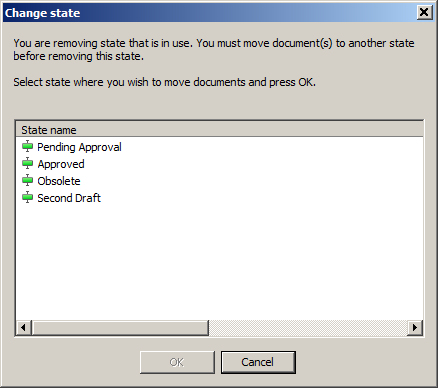To Delete a State from a Workflow
- Under the Workflows node, select a workflow that contains states.
-
In the list of states to the right, right-click a state in the selected workflow and select Delete.
If there are no documents in the selected state, it is deleted from the workflow.
-
If the selected state in this workflow currently has documents in it, the Change State dialog opens; you must select another state to put the documents in before the state can be deleted. Select another state and click OK.