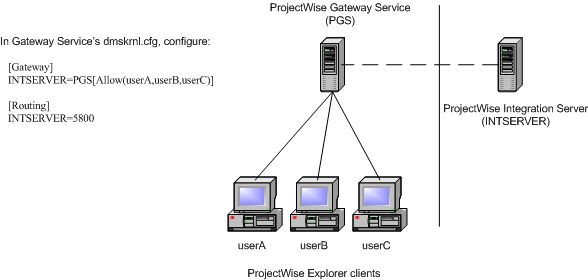Setting Up Gateway Information to Redirect Client Requests
By configuring the [Gateway] section the dmskrnl.cfg file of a ProjectWise Design Integration Server or ProjectWise Gateway Service, you can instruct clients listening to or connected to that server, to redirect their requests normally bound for one server to another server instead. When requests to one server are redirected through another server or servers, the requests are said to be routed, and the destination of the request is referred to as the routed server.
For example, you might want to configure a ProjectWise Gateway Service's [Gateway] section so that clients listening to or connected to that server send their requests to it, instead of directly to the ProjectWise Design Integration Server. (In this example you would also configure the ProjectWise Gateway Service's [Routing] section to forward those requests to the ProjectWise Design Integration Server). This way you can set up your network so that no clients have any direct contact with the ProjectWise Design Integration Server. The following simple diagram illustrates this example:
Gateway information is echoed to all clients listening to or connected to that ProjectWise Design Integration Server or ProjectWise Gateway Service, so that those clients automatically know where to send their requests. In this way you can change the way information travels between clients and servers, without changing the configuration on client computers. Only those clients explicitly allowed (in the [Gateway] section) to be redirected will have their requests redirected; clients not listed, or those explicitly denied (also in the [Gateway] section), will not have their requests redirected when connected to or listening to this particular server.
A sample, commented out [Gateway] section exists in each dmskrnl.cfg file by default, with general instructions of usage and syntax. It is recommended that you make a copy of the delivered examples so you can use the original as a reference. The following is the entire [Gateway] section as delivered in any dmskrnl.cfg file:
;[Gateway] ;This section provides PW Explorer clients information about where to direct ;requests when a Routing configuration is desired. All DMS communication will ;be directed to the Gateway server rather then the Routed server. This information ;is sent to the PW Explorer client, so it is critical that the Gateway Server hostname ;be a hostname that the PW Explorer can route to, for example the external host name ;configured in the NAT server ;Format ;Routed Server = Gateway Server(typically the server on which this config file appears) ;Integration Server host name = Gateway Service host name ;Examples ;server1 = server2