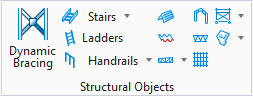Plate Dispatch
 Used to create the structural
steel platform by dispatching a series of sheet plates over existing set of
structural beams, which forms closed platform region. Plates can be
automatically bolted.
Used to create the structural
steel platform by dispatching a series of sheet plates over existing set of
structural beams, which forms closed platform region. Plates can be
automatically bolted.
Dialog Controls
| Setting | Description |
|---|---|
 OK OK
|
Closes the dialog and save your changes. |
 Cancel Cancel
|
Closes the dialog without saving changes. |
 Help Help
|
Opens online help. |
 Template Template
|
Saves and retrieve (Using Templates) settings to be used on other projects. |
 Apply Apply
|
Updates the current model object with any changes made in the dialog settings. |
Structural Steel platforms are used very often in steel projects. The new platform tool places the plates and connects them to existing beams. If a beam is changing in location, the plates are updated automatically.
Platform tool focuses on the plate distribution over existing beams.
Platform can be in any kind of shape:
The beams can be any kind of shape type: Angles, C-channels, hollow
sections, wide flanges, flat bars, user shapes, welded shapes.