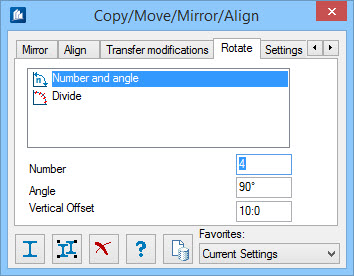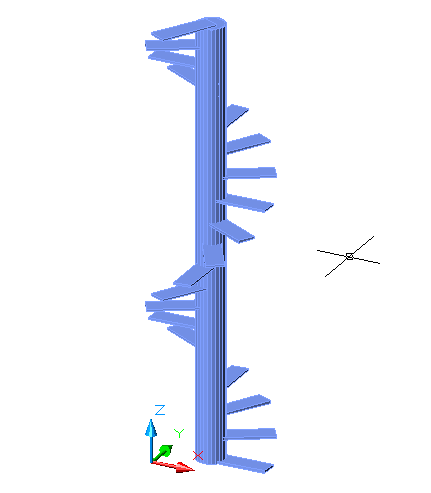Copy/Move/Mirror/Align - Rotate tab
Used to create a rotated copy with vertical offset to distribute. For instance, the steps on a spiral staircase.
Two methods can be applied; The number of steps and the angle between the steps, or by an angle area and the steps to be distributed within this area either/or defines the rotation.
| Setting | Description |
|---|---|
| Method | Selects the rotation distribution method: Number and angle or Divide. |
| Number | Sets the total number of copies in the distribution. Enabled when the Number and angle method is selected. |
| Per 360 degree | Sets the number of copies for every 360° revolution of the distribution. Enabled when the Divide method is selected. |
| Angle | Sets either the angle between the steps or the complete angle. |
| Vertical Offset | Sets the vertical offset between the different elements. |