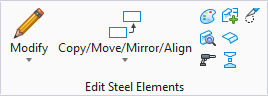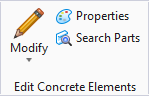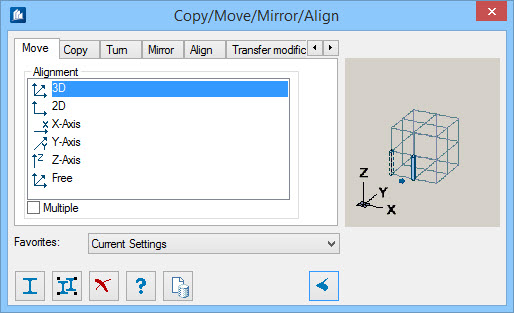Copy/Move/Mirror/Align
 Used to manipulate model objects
with constraints helpful for structural modeling and detailing.
Used to manipulate model objects
with constraints helpful for structural modeling and detailing.
Dialog Controls
| Setting | Description |
|---|---|
| Favorites | |

|
Performs the selected action for single parts without taking into consideration a possible group. |

|
Performs the action for complete groups. In the options, you can specify whether this selection has to be made only when the main part is picked or for each part of the group. |
 Cancel Cancel
|
Closes the dialog without saving changes. |
 Help Help
|
Opens online help. |
 Template Template
|
Saves and retrieve (Using Templates) settings to be used on other projects. |
  Show /Hide
Preview Show /Hide
Preview
|
Opens or closes, respectively, a flyout panel to display an illustration based on the tool. |