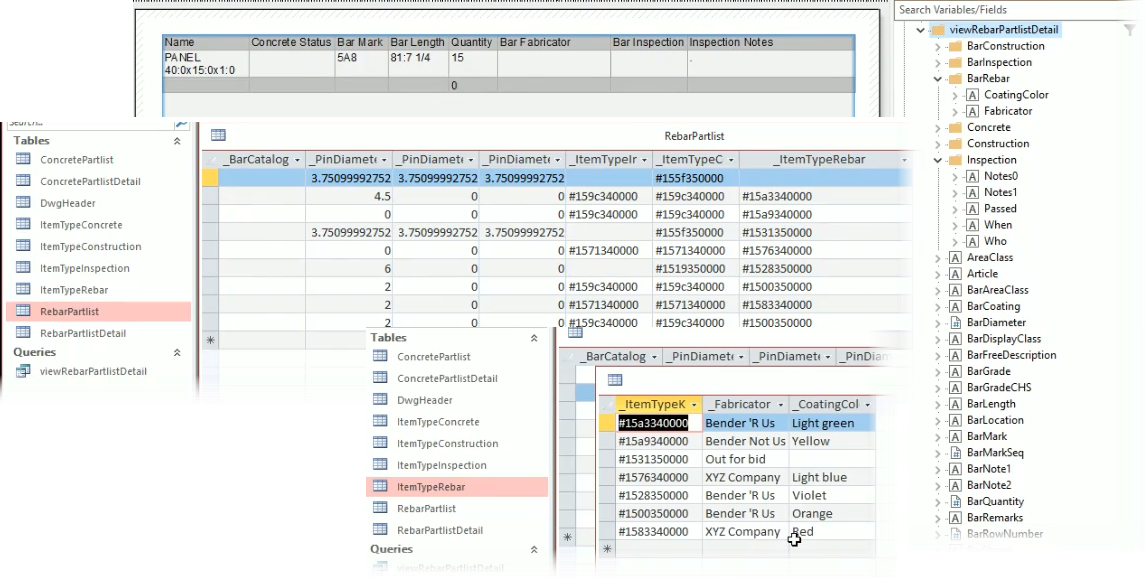Item Types in Partlist
The improvements and expansion to use item types with Concrete and Steel objects. The partlist database is extended to accommodate ProStructures object properties that are used by the report as Item type properties assigned in your model.
Item Type properties:
You may require to add additional, custom, attributes, say to reinforcement. To accommodate this need Item Types were implemented. These attributes are used on drawings as annotation and are shown in reports. Reports include user defined Item Type Properties attached to the reinforcement objects.
Reports should include user defined Item Type Properties attached to the reinforcement objects.
- This means that if two bars are identical in terms of size, shape, leg lengths, grade, coating and end preparation and differ in, they are assigned the same bar marks, regardless of Item Type Property values.
To effectively use Item Type Properties on Reinforcement, Items need are attached by selecting multiple Individual bars and multiple rebar sets.
Report Example:
Based on report template and settings, the partlist report will have user defined types data as defined for the given item types, besides shape, size, leg lengths and grade.