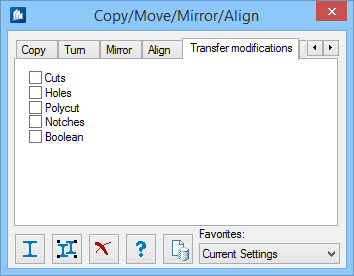Copy/Move/Mirror/Align - Transfer Modifications tab
Used to transfer the manipulations performed on a component or an entire construction group to other components.
A prerequisite for this cloning is that parts must have a position number and they must match. The manipulations are transferred in such a way that all components are identical after the transfer concludes. There is an option to limit the manipulations to certain types such as only the drill holes, etc.
Tip: This function is typically used to apply
the same modifications within a model at a later time. For instance, a hangar
is constructed with many identical supports. Holes are to be added later to
each support. They can be added to one support and then transferred to all the
others.
The component with the manipulations to be transferred must be selected first. Then select the components to accept the transferred manipulations.
Note: Transfer of
manipulations are relative to the coordinate systems of parts. For instance,
consider a shape whose part coordinate system origin is on its right side. You
want to transfer a drilled hole to another part and locate it 100 mm from the
right side, but its part coordinate system originates from the left. The
transfer adds the hole to this component 100 mm from the left.
| Setting | Description |
|---|---|
| Cuts | When on, all normal cuts are transferred. This includes miter cuts. |
| Holes | When on, all holes are transferred. |
| Polycut | When on, all polycuts are transferred. |
| Notches | When on, all notches are transferred. |
| Boolean | When on, all Boolean operations are transferred. |