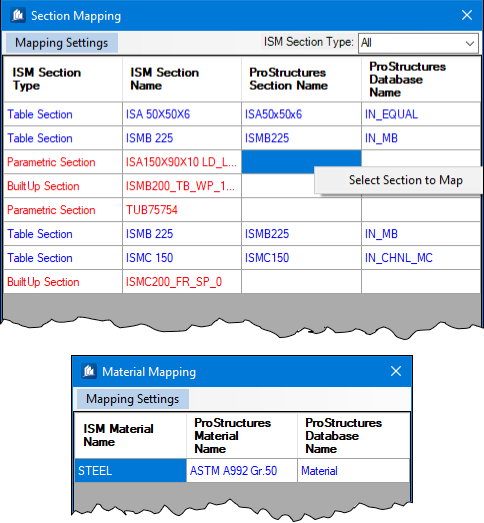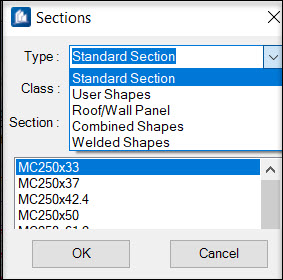Section Mapping dialog
Used to map sections between an ISM repository and ProStructures.
Opens during an ISM
 (New From
Repository) or
(New From
Repository) or
 (Update From
Repository) action. Each table row contains a mapped section used
in the ISM Repository and the corresponding
ProStructures section. Categorization of
Shape Types is provided so the information about the ISM shape types in the
mapping table can be used to choose the appropriate shapes.
(Update From
Repository) action. Each table row contains a mapped section used
in the ISM Repository and the corresponding
ProStructures section. Categorization of
Shape Types is provided so the information about the ISM shape types in the
mapping table can be used to choose the appropriate shapes.
| Setting | Description |
|---|---|
| ISM Section Type | Used to filter the list of sections. |
| ISM Section Name | Displays the ISM section name. Unmapped sections are displayed in red, and the ProStructures Section Name is empty. Right click inside the empty cells, and chose Select Section to Map to open the Section Mapping dialog. |
| ProStructures Section Name | Displays the ProStructures section name. Mapped sections are displayed in blue, and unmapped sections are empty. Right click inside the empty cells, and chose Select Section to Map to open the Section Mapping dialog. |
| ProStructures Database Name | Displays the ProStructures database name. Mapped sections are displayed in blue, and unmapped sections are empty. Right click inside the empty cells, and chose Select Section to Map to open the Section Mapping dialog. |
| OK | Accepts the specified mappings. Then next Material Mapping Dialog opens. |
| Cancel | Closes the dialog without saving any changes to the mappings. |
Note: Manual mappings done
for import are saved and are used for any future imports. If the incoming
sections are not mapped individually using the Mapping Sections dialog then
ProStructures automatically maps sections to best fit sections. Again, if
sections are not available within ProStructrues data base then with the section
parameters provided by ISM, ProStructures creates the new
User Sections and maps it.