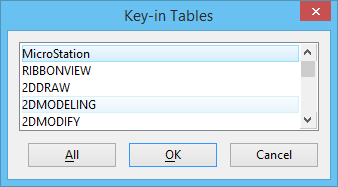Key-in Tables Dialog
Used to sets the application(s) whose key-ins are browsable in the Key-in window.
| Setting | Description |
|---|---|
| Applications (list box) | Lists all loaded MDL applications. Double-clicking an application displays that application's key-ins after first removing any key-ins already displayed. The name of the application whose key-ins are displayed appears in the Key-in window's title bar. |
| OK | Displays the key-ins of the selected application in the Key-in window. The name of the application whose key-ins are displayed appears in the Key-in window's title bar. |
| All | Displays the key-ins and all loaded MDL applications in the Key-in window. |