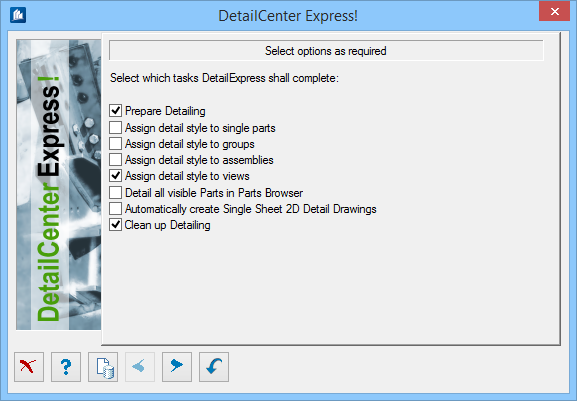Starting DetailCenter Express
The model must be
saved under a valid drawing name first to be able to work with the DetailCenter
Express!
Click
 (Detail Center
Express) in the
Parts tab of the
Detail Center dialog or
(Detail Center
Express) in the
Parts tab of the
Detail Center dialog or
 (Detail Center Express) tool on the
Detailing ribbon. select the context menu.
The pages are displayed in the main dialog
after having been selected with the buttons
(Detail Center Express) tool on the
Detailing ribbon. select the context menu.
The pages are displayed in the main dialog
after having been selected with the buttons
 (Next) and
(Next) and
 (Previous).
(Previous).
 (Detail Center
Express) in the
Parts tab of the
Detail Center dialog or
(Detail Center
Express) in the
Parts tab of the
Detail Center dialog or
 (Detail Center Express) tool on the
Detailing ribbon. select the context menu.
The pages are displayed in the main dialog
after having been selected with the buttons
(Detail Center Express) tool on the
Detailing ribbon. select the context menu.
The pages are displayed in the main dialog
after having been selected with the buttons
 (Next) and
(Next) and
 (Previous).
(Previous).
Click
 to start the process at any time
you like, if your specifications are complete.
to start the process at any time
you like, if your specifications are complete.