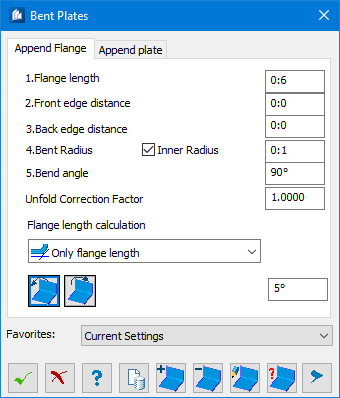Bent Plates
 Used to add edged or bent
segments to the plate. The result is a three-dimensionally bent plate which
however is representing a single component part and which can be depicted as
flat via unfolding.
Used to add edged or bent
segments to the plate. The result is a three-dimensionally bent plate which
however is representing a single component part and which can be depicted as
flat via unfolding.
Dialog Controls
| Setting | Description |
|---|---|
| Favorites | |
 OK OK
|
Closes the dialog and save your changes. |
 Cancel Cancel
|
Closes the dialog without saving changes. |
 Help Help
|
Opens online help. |
 Template Template
|
Saves and retrieve (Using Templates) settings to be used on other projects. |
 Add flange
segment Add flange
segment
|
Adds a new plate edge to the plate. Click on the plate at the desired reference edge of a plate segment. This determines the alignment of the new segment. The new plate segment is always subordinate to the reference segment. If the reference segment is modified later, the new segment is also modified. |
 Remove flange
segment Remove flange
segment
|
Removes an existing plate segment (including all subordinate segments). Click on the plate segment at any edge. |
 Modify flange
segment Modify flange
segment
|
Modifies an existing plate segment later. Click on the plate segment at any edge. Any subordinate segments of this plate segments are also modified. |
 Check Bent
Plate Check Bent
Plate
|
Check successful unfolding of an existing bent plate for any errors. Click on the bent plate at any edge. |
  Show /Hide
Preview Show /Hide
Preview
|
Opens or closes, respectively, a flyout panel to display an illustration based on the tool. |

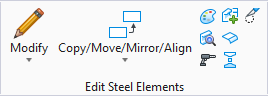
 (Bend)
(Bend)