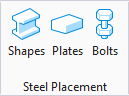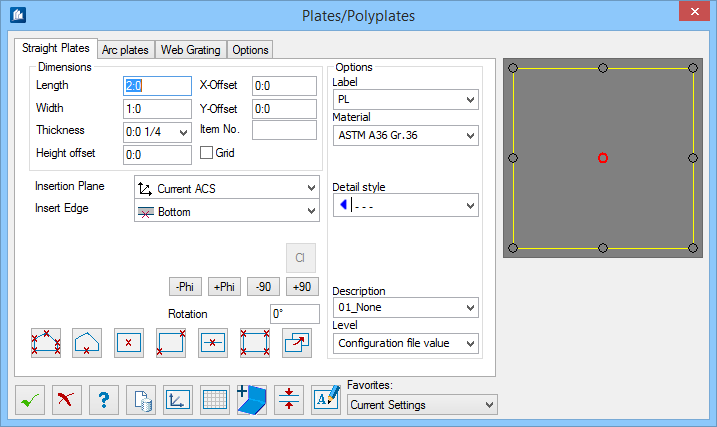OK OK
|
Closes the dialog and save your changes.
|
 Cancel Cancel
|
Closes the dialog without saving changes.
|
 Help Help
|
Opens online help.
|
 Template Template
|
Saves and retrieve (Using Templates) settings to be used on other
projects.
|
 Plate
dimensions Plate
dimensions
|
Click to define the calculation direction. First
select the plate and then the direction according to which calculation has to
be made. You can cancel the manual specification of direction in the plate
properties.
|
 Surface grid Surface grid
|
Click to define the alignment of the surface grid.
Usually this grid is aligned to the plate-ECS, it can be modified using this
button.
|
 Bend Bend
|
Opens the
Bend Plates dialog, which is used
to add edged or bent segments to the plate.
|
 Edit plate thickness table Edit plate thickness table
|
Opens the
ProStructures
pro_st3d.ptt file in your default text editor
application. Here you can edit the plate thicknesses available in the
Plates/Polyplates dialog. (Applicable to Expert mode dialog settings.)
|
 Edit plate name table Edit plate name table
|
Opens the
ProStructures
Pro_St3d.pdc file in your default text editor
application. Here you can edit the plate descriptions available in the
Plates/Polyplates dialog. (Applicable to Expert mode dialog settings.)
|
| Favorites
|
- Current
Settings - Select when you haven't created any template and you
want to use the current settings of the dialog instead.
- Bentley/Default
- Select when you want to use the application default settings template and you
don't want to use the current settings of the dialog instead.
|
 OK
OK
 Cancel
Cancel
 Help
Help
 Template
Template
 Plate
dimensions
Plate
dimensions
 Surface grid
Surface grid
 Bend
Bend
 Edit plate thickness table
Edit plate thickness table
 Edit plate name table
Edit plate name table

 Used to create and insert plates.
Used to create and insert plates.