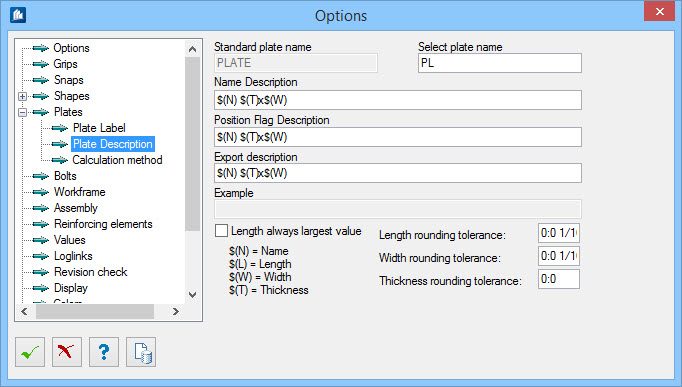ProStructures Options - Straight Plates - Plate Description tab
Used to specify settings for shape labeling in the 3D model.
In the input fields of the corresponding description, you
can enter a text consisting of the variables and any other characters.
| Setting | Description |
|---|---|
| Standard Plate Name | Displays the name of the plate when it has been created in ProStructures. |
| Select Plate Name | Sets the standard name of the plate which has to be used for PPS- / NC-output later. Kept equal for the future to avoid compatibility problems with output. |
| Name Description | Sets the format default of the plate name as it is used e.g. at labeling and in the property fields. |
| Position Flag Description | Sets the format default of the plate name in position flags. |
| Export description | Sets the format default of the plate name at the export of parts list data. |
| Example | Displays the name plate string as defined with above descriptions. |
| Length always the largest value | When checked, the greatest value of dimensions is always regarded as plate length. This doesn’t depend on how you inserted the plate. |
| Length / Width / Thickness —rounding tolerance | Each sets the accuracy to which the specifications concerning dimensions of the plate name have to be rounded. This doesn’t have any influence on the actual dimensions of the plate model. |
The names like
$(N) serve as variable for the current value
of the corresponding plate and are explained in the dialog itself. The ‘Name’
of the plate is the constant part like plate, grating, etc.
When the program is running, the variables are replaced by the current values e.g. for the length and the other characters will be kept as in the original input.