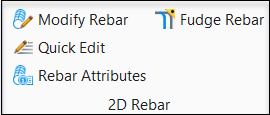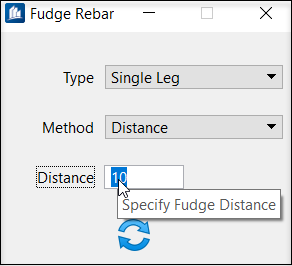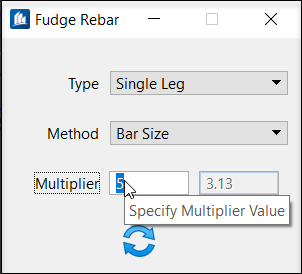Fudge Rebar
 Used to offset the overlapped 2D
rebar by required distance in 2D drawing.
Used to offset the overlapped 2D
rebar by required distance in 2D drawing.
Accessed From:
Methods of Fudge Rebar
| Setting | Description |
|---|---|
| Dynamics | Moves bar dynamically at any position, click on the bar and decide the position on the drawing. |
| Setting | Description |
|---|---|
| Distance |
Lets you define the distance for the bar. Distance field is enabled with Distance Method. |
| Setting | Description | |
|---|---|---|
| Bar Size | Moves the bar according to Multiplier value result. Enter the Multiplier value. The Multiplier value is multiplied by 0.625 to get the bar diameter. |
Example- If you specify the Multiplier value as 5 , it is multiplied by 0.625 which is 3.13, gets displayed on the next field. |
| Setting | Description |
|---|---|
| Rotate | Rotates the bar in desired direction. |