| Hole layout
|
Selects the type of bolt to be inserted.
- Normal
Drill - Drill holes have one diameter at each position.
- Countersunk -
Drill holes are drilled as countersunk holes. Enables the countersink
Depth/Angle value fields.
- Step
Hole - Drill holes are drilled as stepped holes. Enables the
countersink
Depth/Diameter value fields.
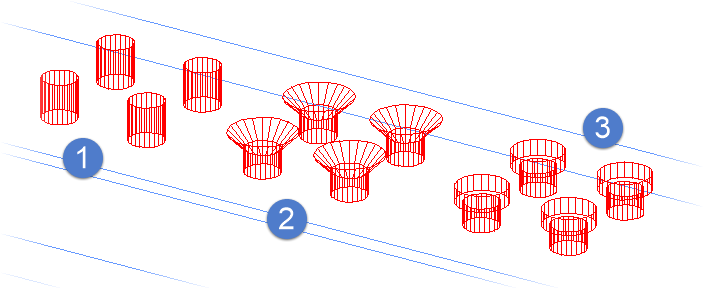
1)
Normal Drill, 2)
Countersunk, 3)
Step Hole
|
| Hole Type
|
Indicates where the holes are created. The following
information can only be used for the 2D display styles.
- Hole
- Field
Bolt
- Field
Drill
- Shop
Bolt
|
| Offset type
|
Selects the type of offset to be used between the
pick point and the insertion point.
- No
Offset - No offset is used.
- Rectangular
Offset - Enter the offset separately for X and Y directions.
Enables the
X/Y setting value fields.
- Polar
Offset - Enter the offset with a distance and angle relative to the
insertion axis. For shapes, the insertion axis is the longitudinal axis instead
of the x-axis. Enables the
Dist./Angle setting value fields.
|
| Rotation
|
Rotates the hole field about the insertion point.
|
| X/Y
|
Sets the offsets for the
Rectangular Offset type.
- X field - Sets
the offset distance in the X direction.
- Y field - Sets
the offset angle in the Y direction.
|
| Dist./Angle
|
Sets the offsets for the
Polar Offset type.
- Dist. field -
Sets the offset distance relative to center of the radial hole field.
- Angle field -
Sets the offset angle from the center of the radial hole field.
|
| Options
|
- At Shape
Center - When on, the insertion point is perpendicular to the shape
center before use. Ensures symmetrical drill holes relative to the shape
center.
- Show
Pitchlines - When on, displays the crack lines of the participating
shapes during drilling.
- Show
Center line - When on, displays the center lines of the
participating shapes during drilling.
- Ignore
Inner contour - When on, drill holes are not interrupted in concave
chambers. Allows you to drill through a square tube completely. Otherwise, only
one side would be drilled.
- Create
Threaded Hole - When on, drill holes are created as threaded holes.
No Workloose is used and the drill holes are correctly displayed as threaded
holes in 2D representations. In 3D representations, additional lines are
displayed to make the thread hole visible.
- Rotate
Slotted Holes - When on, slotted holes are rotated by 90° relative
to the insertion axis.
|

