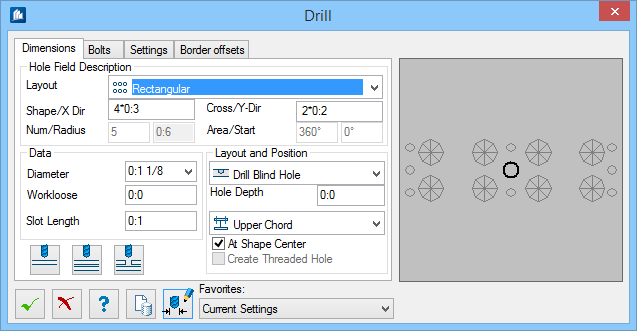Drill
 Used to create holes for bolted
connections manually, with a variety of parametric features such as
countersinking, threads, step borings, and oblong shapes.
Used to create holes for bolted
connections manually, with a variety of parametric features such as
countersinking, threads, step borings, and oblong shapes.
Dialog Controls
| Setting | Description |
|---|---|
 OK OK
|
Closes the dialog and save your changes. |
 Cancel Cancel
|
Closes the dialog without saving changes. |
 Help Help
|
Opens online help. |
 Template Template
|
Saves and retrieve (Using Templates) settings to be used on other projects. |
 Enable editing hole
diameter Enable editing hole
diameter
|
It allows you to edit he diameter table (pro_st3d.hdt). Enabled if is set in the global settings, i.e. Options dialog. |
| Favorites |

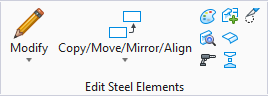
 tool
icon
tool
icon