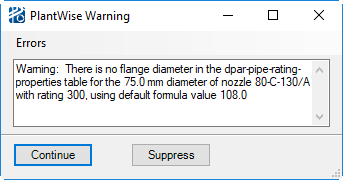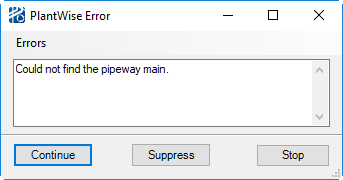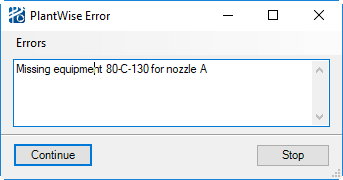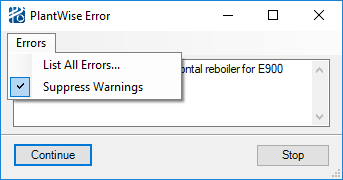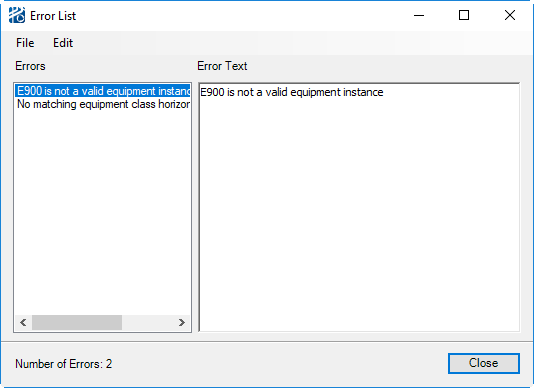Errors
PlantWise uses warnings and errors to alert you to problems in processing data.
Warnings and errors use the same dialog format that includes an Errors menu. This menu gives you the option to open the Error List (List All Errors) or to suppress all but critical errors (Suppress Warnings).
Warnings
Warnings report results that will not hinder functionality and may have been intentional – such as a nozzle being placed off the face of the equipment element as shown below.
You must acknowledge all warnings with Continue or Suppress. When Suppress is selected, PlantWise will halt reporting of future warnings to you. All warnings, suppressed or not, are recorded in the Error List.
Errors
All reported errors must be acknowledged. The Continue button is used to acknowledge an error as well as to proceed – if possible – with the current process.
The Error List
Every error that occurs in a model’s session is recorded in the Error List. You can open the Error List from the Errors menu of any error dialog or from the Reports menu ().
When the Report all errors check box is checked, you are alerted to all errors as they occur; if, however, you have suppressed errors, the check box is turned off. To turn off suppression of errors, you just needs to check Report all errors before closing the dialog.
The File menu allows you to: open the Exception List produced by the AutoRouter; Output to File the list of errors; and Close the dialog.
The Edit menu, as well as the Erase all Errors button, allows you to clear the current list of errors. This will not prevent future errors from being recorded.
When requesting support (see Reporting Problems ), you should include the text of any error messages that are related to the support request. You can copy error messages out of the error inspector pane of the Error List dialog and paste that text directly into the body of an e-mail message.