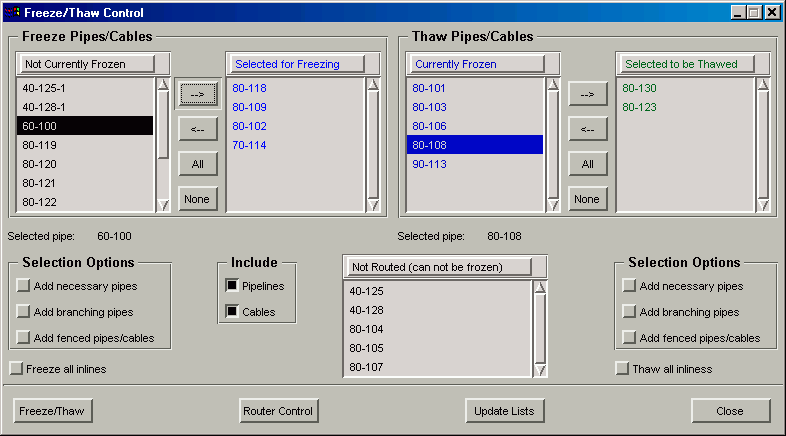Group Freeze/Thaw
You can freeze and thaw groups of pipes and their inline components from the Freeze/Thaw Control dialog. This dialog is opened from the Route menu on the PlantWise dialog.
Freeze Pipes/Cables
You can only freeze routed pipelines and cables. All unrouted pipelines will be listed in the Not Routed (cannot be Frozen) pane of the Freeze/Thaw Control dialog.
| Setting | Description |
|---|---|
| Not Currently Frozen | The Not Currently Frozen pane lists all the routed pipes that are not frozen. |
| Selected for Freezing | The Selected for Freezing pane lists the routed pipes you have selected to freeze. |
| —>, <---, All, None | All selects all entries to move or None deselects. The right and left arrows moves selected pipes between these panes. |
| Selection Options | Other options for freezing pipes can be found in the left side in the Selection Options area. |
- freezing a route that already has exceptions can increase the number of exceptions;
- freezing routes with pipeway segments results in static obstacles on the pipeway that can cause interferences on other pipelines or cables;
- tees are frozen and thawed with their branch pipelines; and
- reducers will freeze with their pipeline, even if Freeze all inlines is not selected, but they will not thaw automatically with the pipeline.
Thaw Pipes/Cables
| Setting | Description |
|---|---|
| Currently Frozen | The Currently Frozen pane lists all the pipes in the model that are frozen. |
| Selected to be Thawed | The Selected to be Thawed pane lists the pipes you have selected to thaw. |
| —>, <---, All, None | All selects all entries to move or None deselects. The right and left arrows moves selected pipes between these panes. |
| Selection Options | Other options for freezing pipes can be found in the left side in the Selection Options area. |
Command Buttons
| Setting | Description |
|---|---|
| Freeze/Thaw | |
| Router Control | Opens the AutoRouter Control dialog. |
| Update Lists | Updates all the panes to match the current routing status of the model. |
| Close | Closes the dialog. |