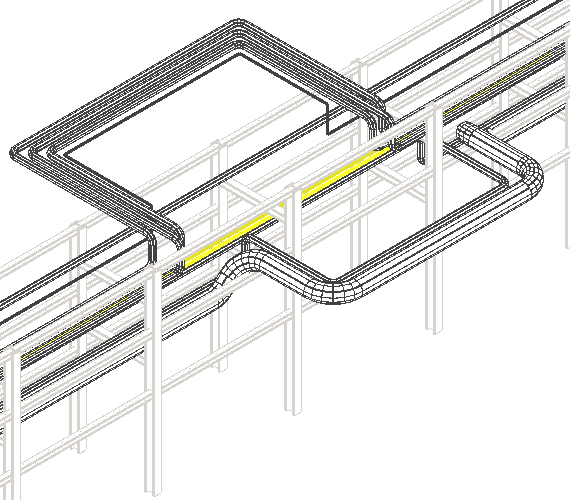Pipeway Expansion Loops
The router will automatically determine the required number of loops to relieve thermal expansion for each pipeline on each pipeway after routing. That data is displayed in the Pipeway Loop Editor dialog. You can then apply the loops the router has calculated – if a calculated location is infeasible due to intersecting pipeways or interferences with other loops, PlantWise will report those as invalid loops. After reviewing the calculated loops in Pipeline Loop Editor, you can edit the list to add, delete, or change loops. After loops are calculated or edited, the affected pipelines need to be rerouted. The router reports the required and actual loop counts in the Pipeline Loop Editor.
Automatically calculated and user edited expansion loops are saved in the model's plot script file.