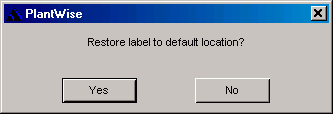Structure Member Labels
The display of structural member labels is controlled in the Structure section of Project Setup. Unless you have deleted labels, all members in the model will be labeled when you have set the label display to On.
Labels are placed so that the lower left corner of the text is at mid span of their structural member and rotated by 45° so that they are always legibly in at least two views (standard isometric and on other depending on the orientation of the member). To reduce confusion, labels for Independent Structural Members are placed approximately one fourth of the length of the member from the origin.
The Edit, Move, and Delete tool icon on the Plant Toolbox can be used on Structure Member Labels. It is important to note that changes made to Independent structural members will not be saved.
- Edit will highlight the label with the initial selection and its associated member when the label is the accepted object.
- Move works the
same with member labels as with other
PlantWise objects, the first selection
selects the object and the second designates the new location of the label. If
you move a member after moving the label, the label will maintain the relative
placement to the member.
If you edit the label after moving it, PlantWise will ask if you want to restore the original placement of the label.
- As with other PlantWise objects, the Delete function is not reversible.