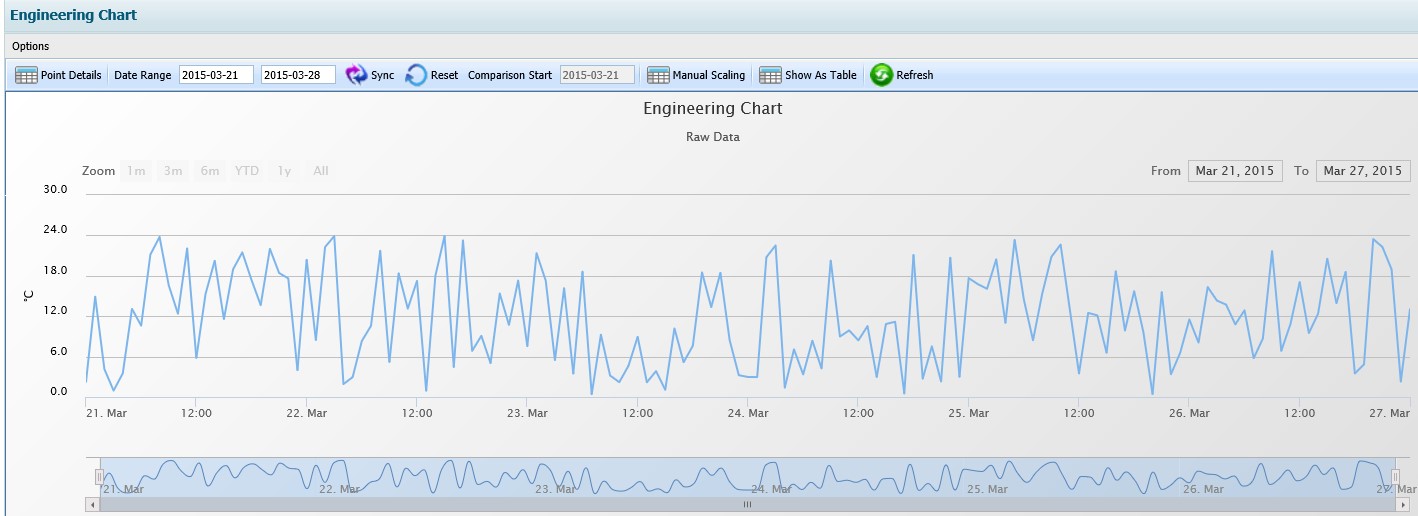Engineering Charts - Sync on Zoom
If the chart has been zoomed in any way, then any action that requires a click of the refresh button will result in a reload, with the graph fully zoomed out, and showing the full data set for the current date range. In some circumstances, this may not be the desired action. For example, we may want to zoom in to a specific area and then change the graph to show averages. Under normal circumstances, the zoom would be lost when we hit the Refresh button.
The Sync button gives an easy way to reload the chart with the date range set to the current zoom range.
Example:
Load graph shows default range.
Zoom in:
Click on ‘Sync’ graph reloads with new range.
Clicking on the reset button will reload the defaults.