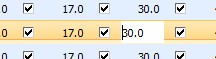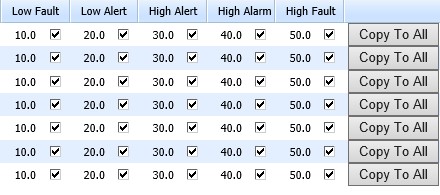Alarm Introduction
Alarm Configuration
Alarms can be set on points to alert users when a value is higher or lower than expected. There are two types and five levels of alarms.
The Alarm Configuration page displays the list of points selected. Each point contains the 5 alarm levels and the options of setting the value, turning them on, and copying values to other points.
Setting an Alarm Level
- Enter a value against an alarm level by double-clicking on the value.
- Check the box to enable the alarm.
Once changes are made, they are automatically saved. If an alarm level is changed, then click on the cell to force the save process.
Copying Values
Values can be copied from one point to all other points in the Configuration List. This is useful if multiple points of a similar type are in the list that requires the same alarm settings, so they can be configured in bulk, all at once.
Once a point has the correct alarm values attached to it, click Copy to apply the settings to all other points listed.
A prompt box will appear with a warning that the values have been copied and will be pasted into ALL other points in the list.
Press OK to continue, and the rest of the points will be populated with the same values and settings as the original point.