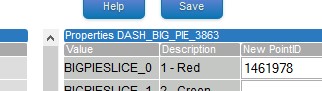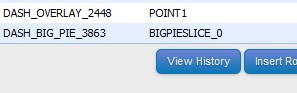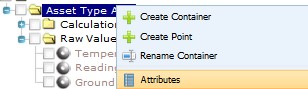Attributes
Attributes can be assigned to containers and points. This section will explain the process.
Automatically Assigned Properties
When configuring dashboards and widgets, when points are added to a widget, an attribute will be assigned to the point which then links the point and widget.
For example, when a point is added to a Pie Chart, it will take the ident of the widget (in the case below: ‘DASH_BIG_PIE_3863’ and the value ‘BIGPIESLICE_0’
This will then be added when viewing the point’s Attributes.
When a point is removed from the widget, the attribute will also be removed from the point.
Adding Attributes
The attributes can be added to Containers and Points from the Data Tree Explorer by right mouse clicking on the selected item and selecting ‘Attributes’ from the menu. This will open the attribute window for the selected item.
They can also be added to points in the Selection Tool by clicking on the Attribute icon.