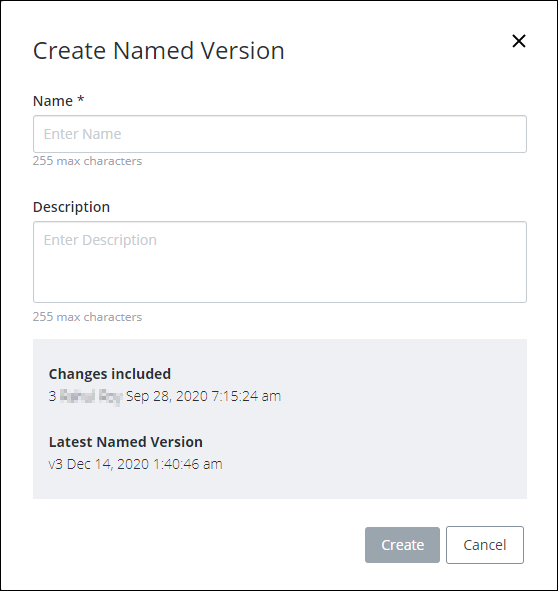Creating a Named
Version
-
From the Navigation pane, open
Digital Twin (
 ), and then select
Changes (
), and then select
Changes (
 ) from the secondary menu.
) from the secondary menu.
-
Select a change from the list, and then click to create a Named
Version.
The Create Named Version dialog appears.
-
Enter a
Name and a
Description for the named version.
Note: The
Name field is required.
-
Click
Create.
The named version hyperlink appears in the
Version Name column. For example,
 ), and then select
Changes (
), and then select
Changes (
 ) from the secondary menu.
) from the secondary menu.