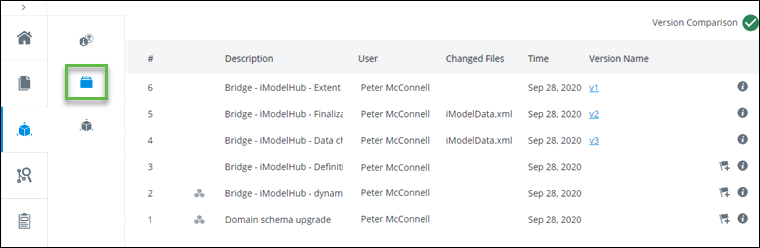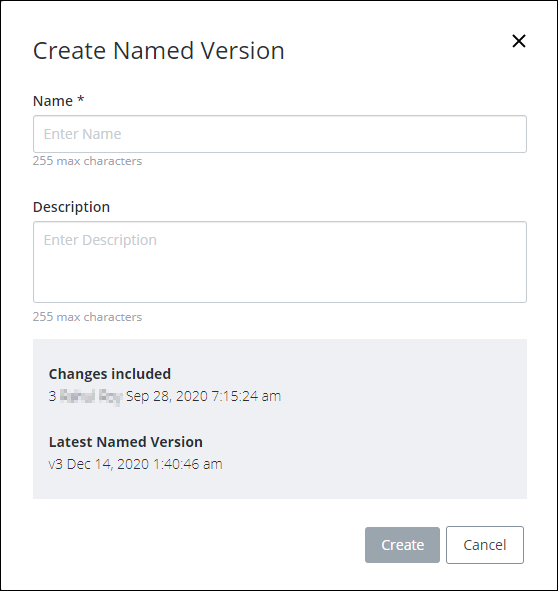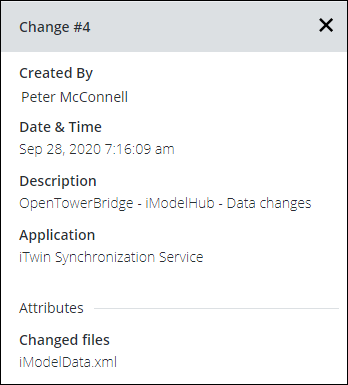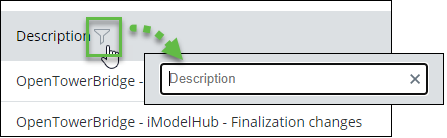Changes
The OpenTower iQ Digital Twin Changes feature displays all changes made to a project. For example,
| Setting | Description |
|---|---|
 Create Named Version Create Named Version
|
This icon is only visible for changes which have not
been used to create a Named Version.
Click to create a Named Version based on the selected change. Opens the Create Named Version dialog in order to enter a Name and Description for the Named Version. The dialog also lists information about the Changes included and Latest Named Version. |
 Information Panel Information Panel
|
Located at the end of each row in the
Changes list.
When selected, displays information about the selected change. |
 Filter Filter
|
Filter functionality is provided on the Changes page. Clicking the "filter" icon in the column headers presents a text box to enter your search and filter value. |