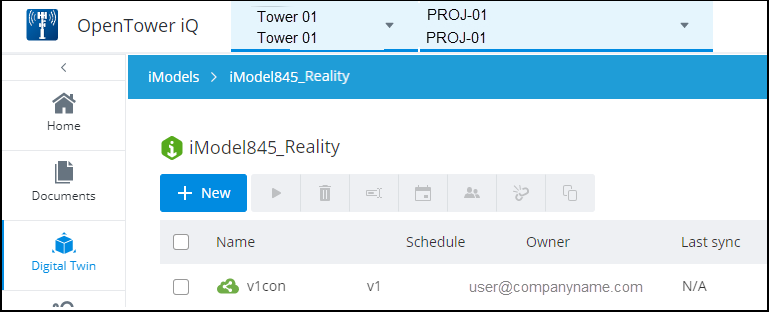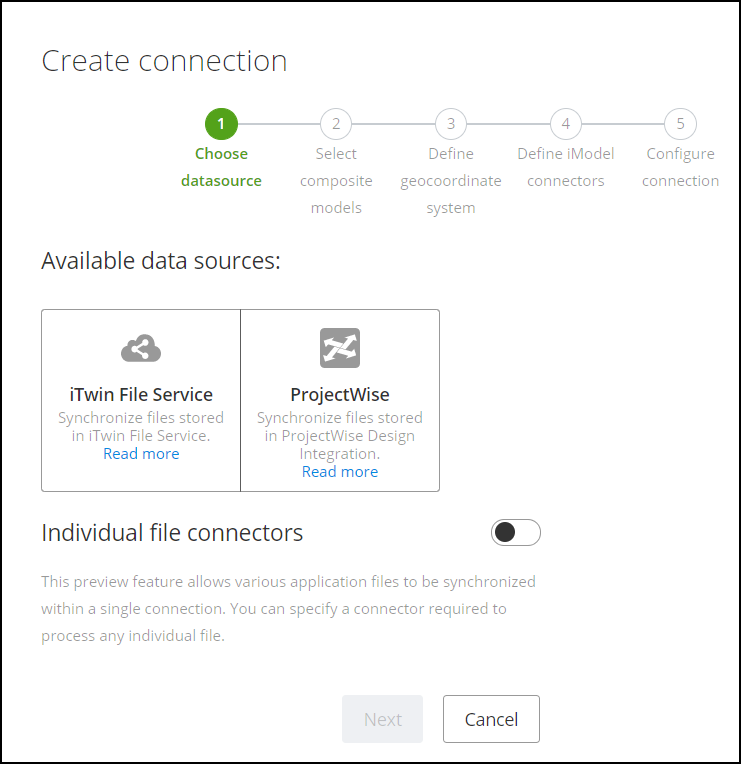iModel Connector
iModel Connector is used as a bridge to establish the
connection between the OTXML file and the iModel. Converts the OTXML file into
an iModel and displays it in the Digital Twin Viewer. The iModel Connector page
displays current iModel connections, allows you to create new iModel
connections, and provides tools to manage iModel connections for the project.
The following tools are available on the iModel Connector page.
| Setting | Description |
|---|---|
 New New
|
Opens the Create Connection page to create a new iModel connection. See Publishing an iModel from an OTXML file. |
 Synchronize Synchronize
|
Synchronizes the iModel connection. |
 Delete Delete
|
Deletes the iModel connection. |
 Rename Rename
|
Renames the iModel connection. |
 Schedule Schedule
|
Schedules a synchronization. See Scheduling a Synchronization. |
 Change owner Change owner
|
Changes the ownership rights of the connection. |
 Change mapping Change mapping
|
Allows you to add additional composite models or unmap a composite model. |
 Migrate connection Migrate connection
|
Migrates the connection definition. This will reset the connection status. |