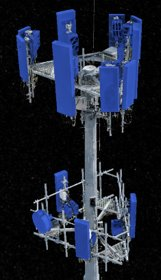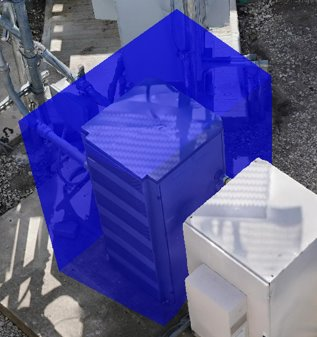Inventory Menu
| Option | Description |
|---|---|
| Asset View |
Identifies all equipment in the model, and updates the information related to it, such as the image, type, model, technology, dimension, and orientation, and more. Selecting Assets toggles the view from Normal to Assets view, in which associated assets are highlighted directly onto the image. The following is an example of the Normal view vs. Assets view: |
| Inventory Tools | Adds annotations in
Pin, for example,
or 3D
Box format, for example,
inside the model.
You can add images and information related to the asset, such as asset ID, asset name, model, manufacturer, height in tower, and more. |
| Equipment Table | Contains all information related to the site from Inspection and Inventory. |
| Equipment Filter | Identifies equipment in the 3D model based on Type, Technology, and Operator. |
| Report Generator | Produces information from the equipment table and asset, into an editable, tab-delimited Excel file. |
| Upload Inventory | Allows you to populate equipment table information using the Excel file output created from the Report Generator. |