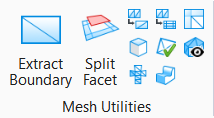Mesh
Create
|
Setting |
Description |
|
Mesh from Element |
Used to construct a set of planar shapes from a 3D element, such as a surface or solid. |
|
Mesh from Contours |
Used to construct a triangulated mesh element from a selected set of contours. |
|
Mesh from Points |
Used to construct a triangulated mesh element from a selected set of points. Points can include the end points of lines, line strings, shape vertices, and mesh elements. |
|
Extrude or Thicken Mesh |
|
|
Mesh from Two Curves |
Used to create a mesh approximation between two curves. |
|
Place Grid Mesh |
Used to manually place a mesh element by defining points of a grid. |
|
Create Drape Mesh |
Used to create a drape mesh over 3D elements. |
|
Shrinkwrap Mesh |
Used to create a watertight mesh around elements. |
Modify Meshes
|
Setting |
Description |
|
Modify Facets |
Used to modify facets of a mesh element by adding a vertex, deleting a vertex, swapping an edge of a facet, or by splitting facets. |
|
Stitch into Mesh |
Used to stitch two or more shapes into a mesh element or two mesh elements into one mesh element. |
|
Split Mesh |
Used to split an existing mesh into separate parts. |
|
Decimate Mesh |
Used to reduce the number of facets in a mesh by creating larger facets that approximate the original facets of the mesh. |
|
Mesh Unite |
Used to construct a mesh element from the union of two or more existing mesh elements. |
|
Mesh Intersect |
Used to construct a mesh element at the intersection of two or more existing mesh elements. |
|
Mesh Subtract |
Used to construct a mesh element by subtracting one existing mesh element from another. |
|
Mesh Project |
Used to trim, imprint, or impose an open or closed profile onto a mesh element. |
|
Drag Mesh |
Used to modify a selected portion of a mesh element by dragging a selected set of control points. |
|
Drag Mesh Facets |
Used to modify a selected portion of a mesh element by drag ging a selected set of control points. |
|
Subdivision Mesh |
Used to take an existing mesh element and create a new mesh that is smoother than the original. |
|
Change Mesh Normal |
Used to change the orientation of each face in a mesh element and any attached normals. |
|
Delete Mesh Facet |
Used to change the orientation of each face in a mesh element and any attached normals. |
Mesh Utilities
|
Setting |
Description |
|
Extract Boundary |
Used to extract a boundary, boundaries, a portion of a boundary, or boundary points from a mesh element. |
|
Split Facet |
Used to split or remove facets of a mesh element. |
|
Cleanup Mesh |
Used to refine a mesh element by the facet parameters or by the relationship between adjacent facets. |
|
Close Mesh Voids |
Used to close a void in a mesh element or to close a mesh element to a volume. |
|
Unfold Mesh |
Used to create a flattened version of the selected mesh element, in the x,y plane of the model. |
|
Convert to Surface |
Used to convert a mesh element to a B-spline surface. |
|
Mesh Audit |
Used to check and identify voids, overlapping facets, and inconsistent normals. It is also used to report a volume if the mesh is a closed volume, calculate the upper and lower X,Y,Z points, and display the overall dimension of the mesh. |
|
Facet Smoothing |
Used to improve the rendered quality of discrete polygons. |
|
Retriangulate |
Used to recreate facets with better triangle shapes. |
|
Edge Display |
Used to hide edges of a mesh element. |