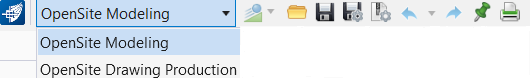Quick Access Toolbar
The Quick Access Toolbar contains the workflow drop-down list and other frequently used commands.
Workflow
Sets the workflow according to which the tabs of the ribbon are displayed. The following workflows are available by default:
|
Workflow |
Description |
|
OpenSite Designer Modeling |
Design tools for land development and site projects. |
|
OpenSite Designer Drawing Production |
Access to Drawing Production tools plus drawing and annotation tools to use for basic non-civil functionality that is primarily thought of as drafting. |
|
Geotechnical |
Access to gINT Civil Tools which is an add-on to gINT that brings data from a gINT database in to a CAD environment for advanced review and analysis. |
|
Reality Modeling |
Access to tools that perform various operations on point clouds and reality meshes. Bentley Descartes tools can be found in the Reality Modeling workflow of the application's ribbon. |
|
Drawing |
Displays drawing and annotation tools, and is used for all common functionality such as placing lines, attaching references, and placing annotation functions that are primarily thought of as drafting. |
|
Modeling |
Displays surface and solid modeling tools, and is used for placing and constructing surfaces, solids, meshes and parametric features. |
|
Visualization |
Displays visualization tools, and is used for producing renderings, applying materials and setting up camera views and lighting. |
|
Task Navigation |
Displays a selectable task selection. This allows your Task and Workflows created in prior versions to be used within this release. |
|
Drainage and Utilities |
Access to Subsurface Utilities Design and Analysis (SUDA) tools to provide the civil designer and utility coordinator the ability to model underground features for purposes of planning, design decision making, and hydraulic design. |
Frequently Used Commands
For details on these commands, refer to the MicroStation help.