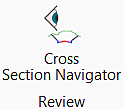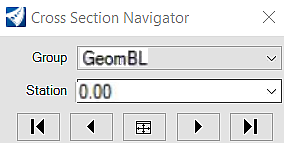Cross Section Navigator
Ribbon: Drawing Production > Review > Cross Section Navigator
- Allows you to easily browse between cross section drawing models. Only looks for drawing models in the active drawing file.
- Must have cross section drawing models.
- At the prompt select an alignment.
- Select or open a view for viewing.
The Cross Section Navigator dialog displays.
Cross Section dialog
- Displays the 1st cross section for the selected group into the view.
- Then you can scroll through by clicking or select a station from the picklist.
- Display updates the change from one drawing model to the next. Holds zoom ratio when navigating between cross sections.
- Select Group to see the full list of named boundaries that you created and drawing models associated with them.
- Fit tool to fit sections.
Optional: Enable the configuration variable, CIVIL_CROSSSECTION_NAVIGATOR_ENABLE_DRAFTING_TOOLS, to expand the dialog for more options.
Including DP Offset Elevation, DP Delta Distance Slope, XS Active Angle, Draw XS Line.