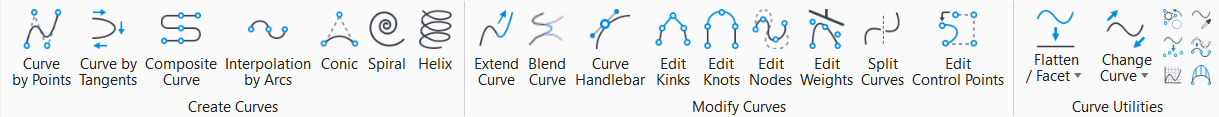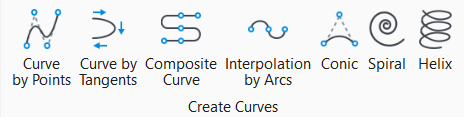Curves
Create Curves
|
Setting |
Description |
|
Curve by Points |
Used to place a B-Spline curve. |
|
Curve by Tangents |
Used to create a B-Spline curve that passes through a set of points while maintaining user-defined tangent directions at those points. |
|
Composite Curve |
Used to place a composite curve , which can have line strings , arcs , or Bézier curves (fourth order B-spline curves with four poles) as components. |
|
Interpolation by Arcs |
Used to place or construct a complex chain of arcs that passes through a given set of points. |
|
Conic |
Used to place a conic section - a hyperbola, parabola, or partial ellipse - as a third-order uniform rational B-spline curve with three poles. |
|
Spiral |
Used to place a transitional spiral as a B-spline curve. |
|
Helix |
(3D only) Used to place a helix (3D B-spline curve). |
Modify Curves
|
Setting |
Description |
|
Extend Curve |
Used to extend an element (line, line string, arc, ellipse, complex chain or B-spline curve) by a certain scale. |
|
Blend Curve |
Used to construct a B-spline curve between two elements (lines, line strings, arcs, ellipses, complex chains, complex shapes, or B-spline curves) that consists of the trimmed original elements and a transition curve connecting them. |
|
Curve Handlebar |
Used to modify the shape of a B-spline curve by interactively adjusting the location of a point on the curve, or the tangency direction at that point. |
|
Edit Kinks |
Used to insert or remove kink points on a B-spline curve. |
|
Edit Knots |
Used to insert or remove knots. |
|
Edit Nodes |
Used to insert or move nodes on B-spline curves. |
|
Edit Weights |
Used to select a B-spline curve, then a control point to modify its weight using the text field input or the slider. |
|
Split Curves |
Used to split a B-spline curve into a defined number of sections by any one of three methods. |
|
Edit Control Points |
Used to show or hide the control points for a B-spline curve, or to change the number of control points for the curve. |
Curve Utilities
|
Setting |
Description |
|
Flatten / Facet |
Flatten - Used to flatten or project a curve-type element, such as a line string, complex chain, complex shape, or B-spline curve, into a specified plane. Facet - Used to convert curved elements and B-spline curves to lines, a line string, a stream curve, arcs, or points. |
|
Change Curve |
|
|
Convert to Curve |
Used to convert an element (line, line string, arc, ellipse, complex chain, or complex shape.) to a B-spline curve with the same shape. |
|
Extract Points |
Used to graphically and numerically evaluate the attributes of a B-spline curve (tangents, curvatures, and inflection points) at given locations on the curve. |
|
Curve by Formula |
Opens the Curve by Formula dialog, which is used to place any conceivable planar curve as a B-spline curve or a line string, based on a mathematical formula, from a library of pre-defined curves or by defining a custom formula. |
|
Match Curve Settings |
Used to change the active B-Spline curve settings to the B-spline attributes of a B-spline curve in the design. |
|
Rebuild |
Used to "clean up" a B-spline curve that has a large number of control points (poles), like those sometimes imported from other systems. |
|
Fair Curvature |
Used to minimize the curvature variation of a B-spline curve. |