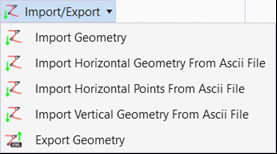General Geometry Import / Export
Tools for importing and exporting to / from native products (InRoads, GEOPAK and MX) also has tool to create a "civilized" element from generic MicroStation elements.
|
Select in the Toolbox |
Description |
|
Import geometry elements that are stored in the cogo databases if they are MX (FIL), InRoads (ALG or FIL), or GEOPAK (GPK )elements. |
|
|
Import horizontal geometry element from an ASCII file via a text wizard. |
|
|
Imports horizontal geometry points from an ASCII file via a text wizard |
|
|
Import vertical geometry element from an ASCII file via a text wizard. |
|
|
Lets you export selected civil geometry elements into one of the following cogo databases: MX FIL files, InRoads ALG files, or GEOPAK GPK files. |