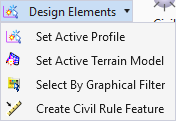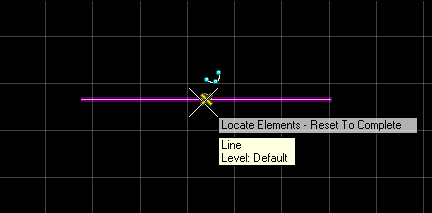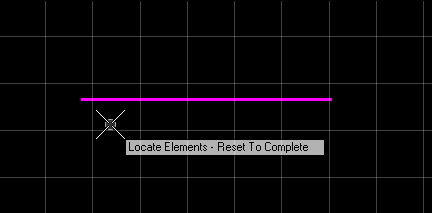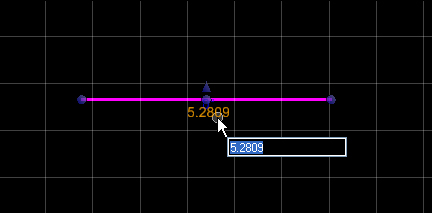Create Civil Rule Feature
 Assigns Civil Geometry rules to
elements created by tools other than civil geometry tools.
Assigns Civil Geometry rules to
elements created by tools other than civil geometry tools.
You can access this tool from the following:
Use the Create Civil Rule Feature tool to assign Civil Geometry rules to elements created by tools other than civil geometry tools. For example, MicroStation smart lines can become Civil Geometry ruled elements complete with manipulators and all the editing capabilities that derive therefrom.
Workflow
- Click the Create Civil Rule Feature icon.
- Select the graphic element to which you wish to assign rules.
- Reset, right-click in most cases, to close the selection set.
- The selected element now has been assigned civil rules and you can select a manipulator to edit.
Vertical Geometry
In profiles base elements with active profiles that are then complexed in horizontal automatically pass the base elements forward (requires active profiles). Where this is true vertical geometry it is not editable in the complex profile because it is controlled at the element profile level. A copy can be made that is a vertical element snapshot that is editable.