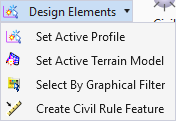General Geometry Design Elements
Tools for setting active profiles and terrains. Also selection for graphical elements.
|
Select in the Toolbox |
Description |
|
Designate which of potentially several profile elements will drive the 3D model. |
|
|
Designates which of potentially several terrain models in the active file or referenced. The active terrain model is the model which is displayed by default in profile models and is the default target for corridor modeler. |
|
|
Places all elements matching the Graphical Filter into a MicroStation selection set. |
|
|
Assign Civil Geometry rules to elements created by tools other than civil geometry tools. |