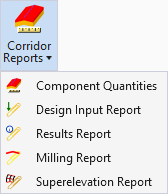Element Component Quantities
 Used to report single or multiple Civil Cells and or Corridors to create component quantity summary.
Used to report single or multiple Civil Cells and or Corridors to create component quantity summary.
You can access this tool from the following:
Element Component Quantities is a reporting tool that reports single or multiple Civil Cells and or Corridors to create component quantity summary. The detailed reporting that uses the report browser greatly simplifies manual reporting of individual components.