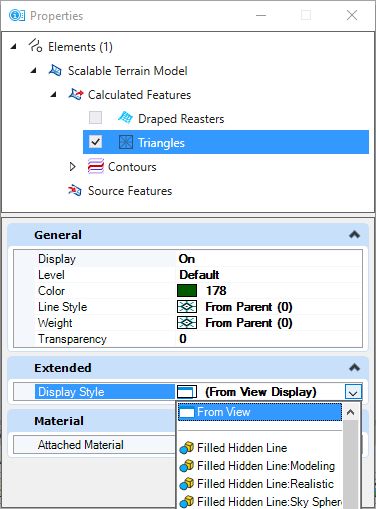Triangles
Shows the STM as a TIN (Triangulated Irregular Network). The display of the TIN changes dynamically as the view zoom scale changes. The symbology and view shading mode can be set as shown in the figure below. A material can also be attached to the STM for enhanced realism.
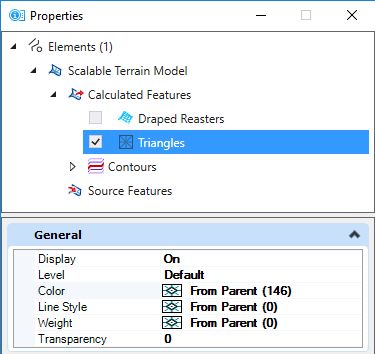
Thematic display is part of the triangle display. The ‘From View’ option matches the display style of the view. The other options are the same as those available for view shading. The STM shading functionality works on the selected STM and is a global setting. It may be different from the view setting allowing for a more customized display. You may need to unselect the STM file in the dialog to correctly see the selected shading.