Corridor Modeling Workflow
The general workflow for corridor modeling is listed below. Tasks 5-9 can be done in any order and not all tasks are required.
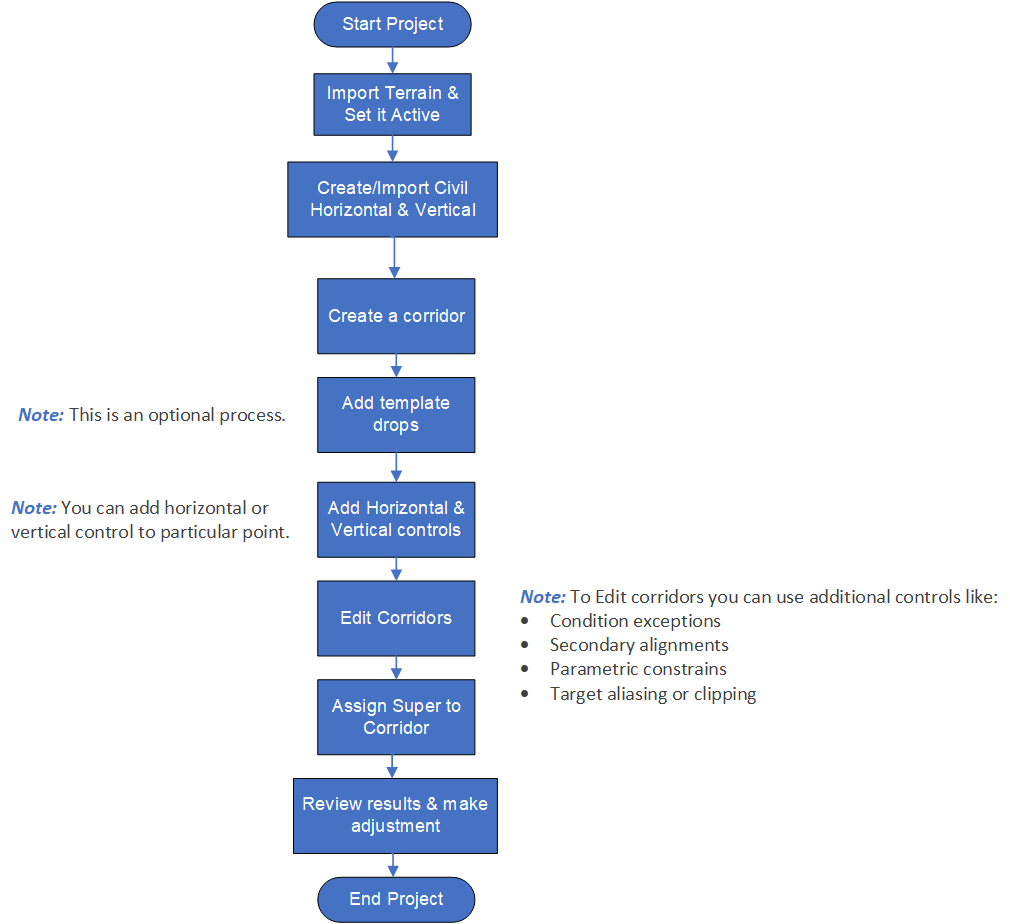
-
Create Civil horizontal and vertical geometry element(s). This is done outside the corridor modeling tools.
-
Set the active terrain (existing ground) if the template ties to ground.
-
Create a corridor based on a Civil horizontal and vertical elements.
-
Add horizontal and/or vertical controls for particular points (optional).
-
Review the results and make adjustments as necessary using additional controls, such as end condition exceptions, secondary alignments, parametric constraints, or target aliasing.
-
Continue the process/review/modify until results are what you want.
